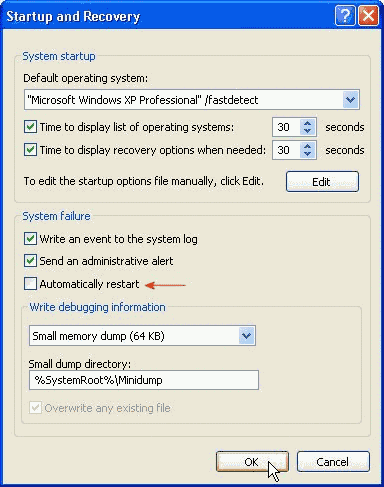Your computer may reboot for no
apparent reason, and without any prior warning.
This is the default behavior when Windows XP encounters a System
failure. This behavior can be changed by going to the System
applet in Control Panel, select the Advanced tab and
click the Settings button under the Startup and
Recovery heading. Under System failure, un-check
Automatically restart (see picture 1).
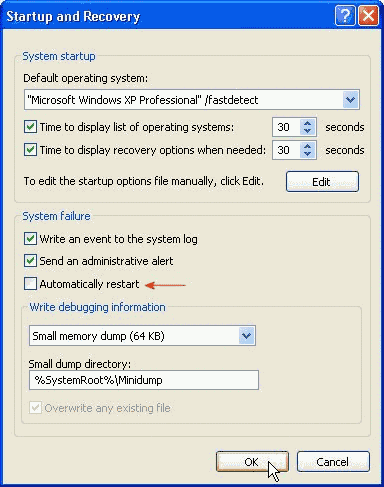
|
| Picture 1
|
To check why your system had a failure, check the Event logs for
any error messages. You can find the Event Viewer in the
Administrative Tools, or by typing eventvwr in the
Open box from the Run command.
|